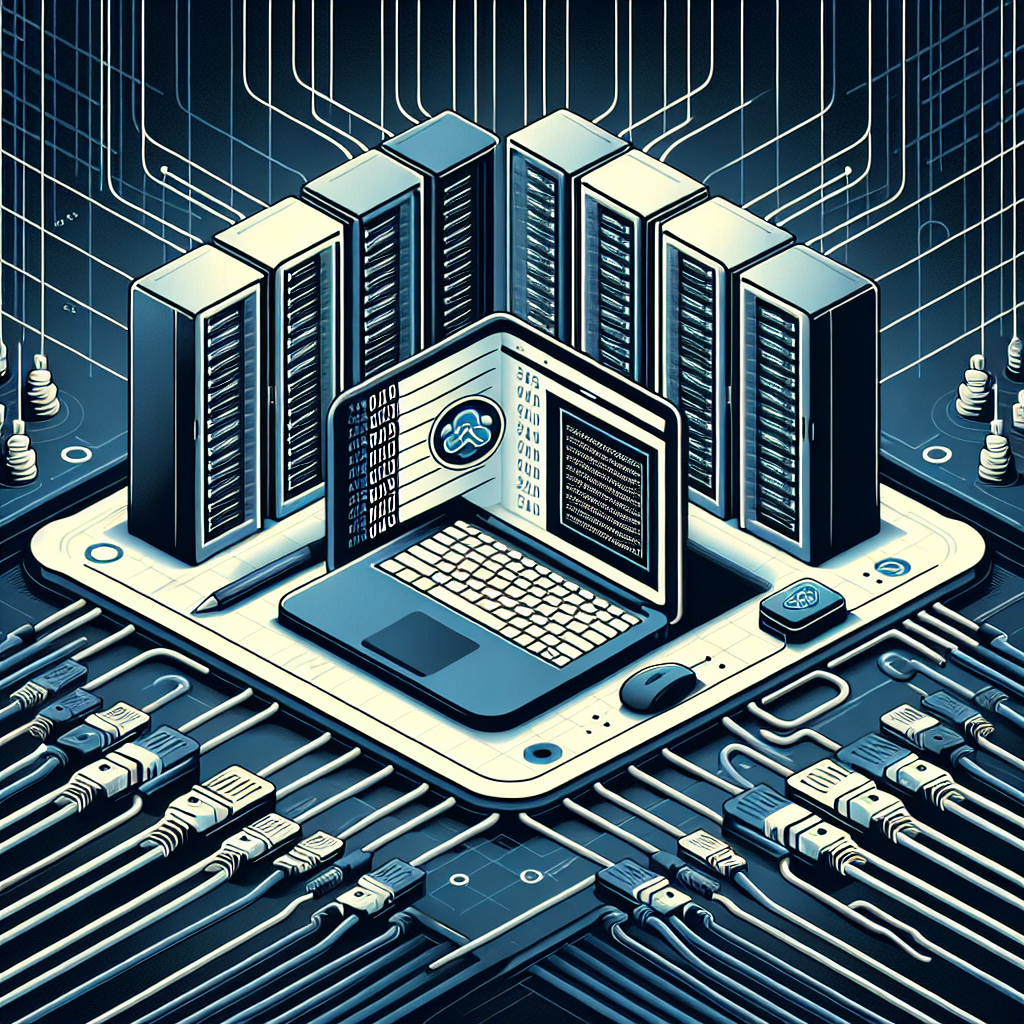Managing session data effectively is crucial for maintaining user state in web applications. Redis, with its fast in-memory storage capabilities, is an excellent choice for handling session data securely and efficiently. This article explores how to manage session data using Redis and provides best practices for optimal session handling.
1. Understanding Session Management
Session management involves storing user-specific data temporarily while they interact with your application. This data can include authentication tokens, user preferences, and other temporary information. Efficient session management enhances user experience and application performance.
2. Why Use Redis for Session Management?
- Speed: Redis is an in-memory data store, enabling rapid read and write operations, which is essential for session data.
- Persistence Options: Redis provides options for data persistence, allowing you to recover sessions after a restart.
- Data Structures: Support for various data structures (strings, hashes) makes it easy to store and retrieve session data.
3. Setting Up Redis for Session Management
To use Redis for session management, you need to configure your application to store session data in Redis. Below is an example using PHP with the Predis library.
Example: Configuring Redis Sessions in PHP
require 'vendor/autoload.php';
$client = new Predis\Client();
session_set_save_handler(
function ($sessionId) use ($client) {
return $client->get("PHPREDIS_SESSION:$sessionId") ?: false;
},
function ($sessionId, $sessionData) use ($client) {
$client->set("PHPREDIS_SESSION:$sessionId", $sessionData);
},
function ($sessionId) use ($client) {
$client->del("PHPREDIS_SESSION:$sessionId");
}
);
session_start();
4. Handling Session Data
Store and retrieve session data as needed. Use Redis commands to manage session state effectively.
Example: Storing User Data in Session
$_SESSION['user_id'] = 1001;
$_SESSION['username'] = 'Alice';
5. Expiration and Security
Set expiration times for session data to enhance security and manage memory usage. Implement a session timeout mechanism to log users out after a period of inactivity.
Example: Setting Session Expiration
$client->expire("PHPREDIS_SESSION:$sessionId", 3600); // Session expires in 1 hour
6. Session Data Structure
Use hashes to store session data, allowing for organized and efficient retrieval.
Example: Using Hashes for Session Data
$client->hmset("session:$sessionId", [
'user_id' => 1001,
'username' => 'Alice',
'last_activity' => time()
]);
7. Monitoring Session Usage
Regularly monitor your Redis instance to track session usage and memory consumption. Use Redis commands to check session statistics.
INFO memory # Check memory usage
8. Best Practices for Managing Sessions with Redis
- Use Secure Connections: Ensure you connect to Redis over a secure connection (TLS/SSL) to protect sensitive session data.
- Implement Session Rotation: Change session IDs regularly to enhance security and prevent session fixation attacks.
- Backup Session Data: Regularly back up session data to prevent loss in case of a Redis failure.
9. Conclusion
Using Redis for session management provides a secure and scalable solution for handling user sessions in your applications. By following best practices and leveraging Redis’s capabilities, you can enhance your application’s performance and user experience.